Documentation
Latest Version: 1.08
Release Date: 22-08-2025
Store Link
INTRODUCTION
Hi! Thank you very much for downloading this script.
If you encounter any bug or you think that something could be improved/changed, feel free to let me know on my thread on polycount: [Maya] GN Automatic UVs By Hard Edges
Or you can contact me directly on ArtStation.
Also, I would really appreciate if you could leave me a rating or a review on the ArtStation store.
INSTALLATION
- Place the file "GN_AutomaticUVsByHardEdges.mel" into your Maya script directory:
Windows: C:\Users\<username>\Documents\maya\<version>\scripts
Mac: /Users/<username>/Library/Preferences/Autodesk/maya/<version>/scripts
Make sure to exit & re-open Maya or type "rehash" in the MEL command line before running the script.
HOW TO USE
- In Maya, select a polygon mesh on which you want to create UVs.
- In the MEL command line or script editor, type the following command and press enter:
You can you either run the script with the current options:
source GN_AutomaticUVsByHardEdges.mel; GN_AutomaticUVsByHardEdges;
Or you can open the script option box to change the options and run the script from there:
source GN_AutomaticUVsByHardEdges.mel; AUBHE_Window;
OPTIONS
Fix non-manifold geometry:
- Check this box to clean up objects with non-manifold topology while creating the UVs. Otherwise, objects with non-manifold topology will be skipped.
Method:
- Cut along hard edges: Place seams along all hard edges.
- Cut along creases: Place seams along all creased edges.
- Angle: Place seams along all edges with a surface angle that is equal or higher than this value.
Prevent self border intersections:
- Prevents self-intersections on the border of the unfolded UV shells.
Prevent triangle flip:
- Prevents degenerate UV maps.
TIPS & TRICKS
- You can add a button to your shelf with the command above or create a runtime command in the Hotkey Editor and assign a hotkey to it.
- Feel free to use the icon "GN_AutomaticUVsByHardEdges.png" provided with this script for your shelf button.
COMPATIBILITY
This tool was created in Maya 2019 and should work in any newer version starting from this one. Unfortunately, I do not know about older versions and probably won't be able to provide support for those.