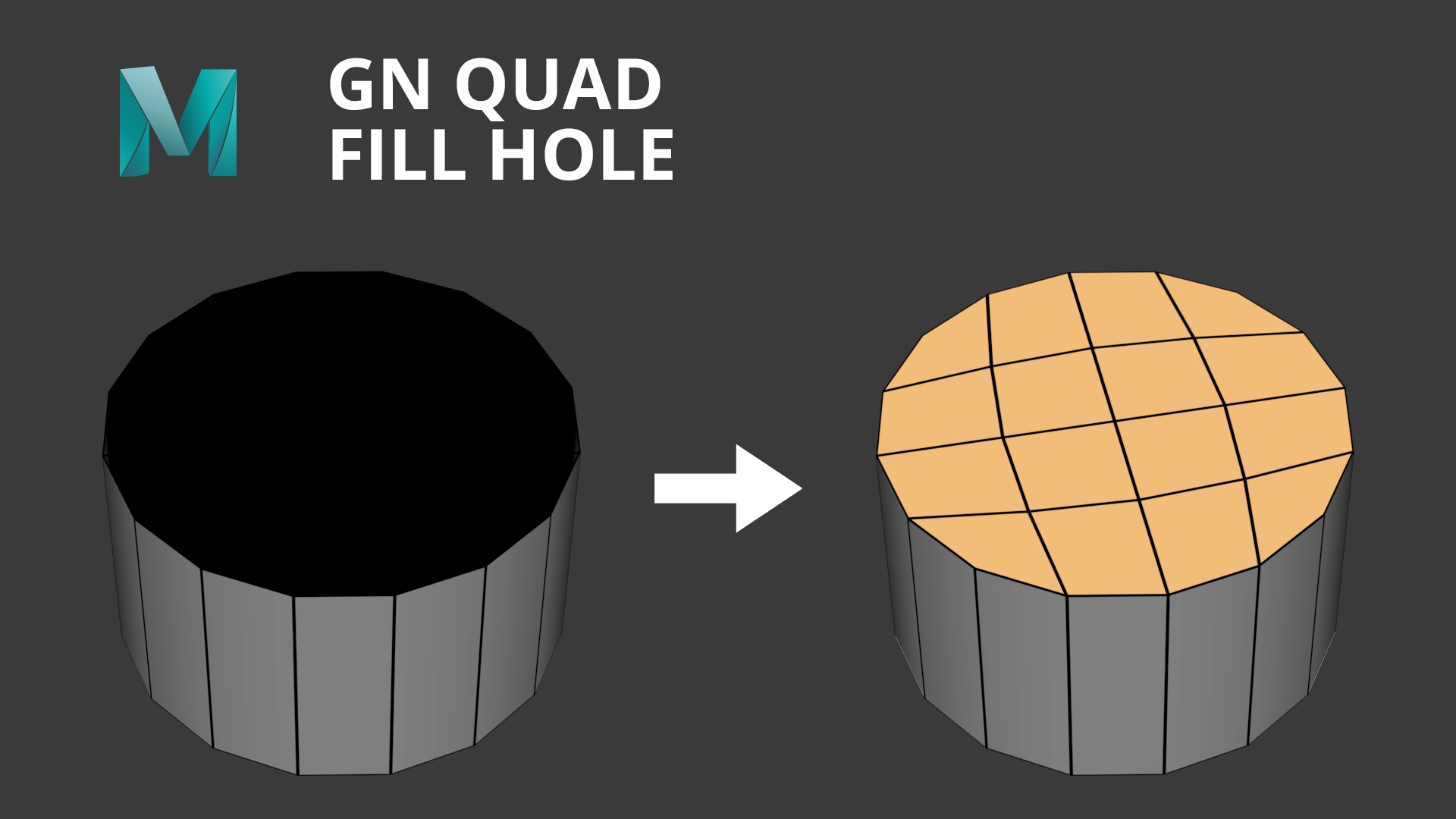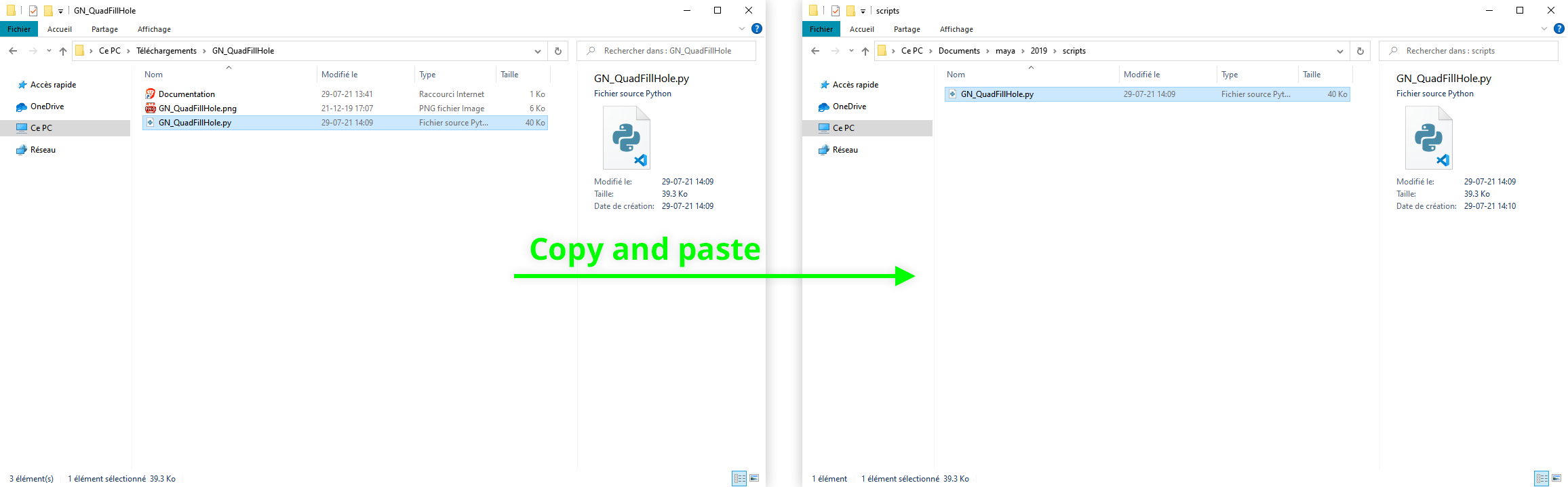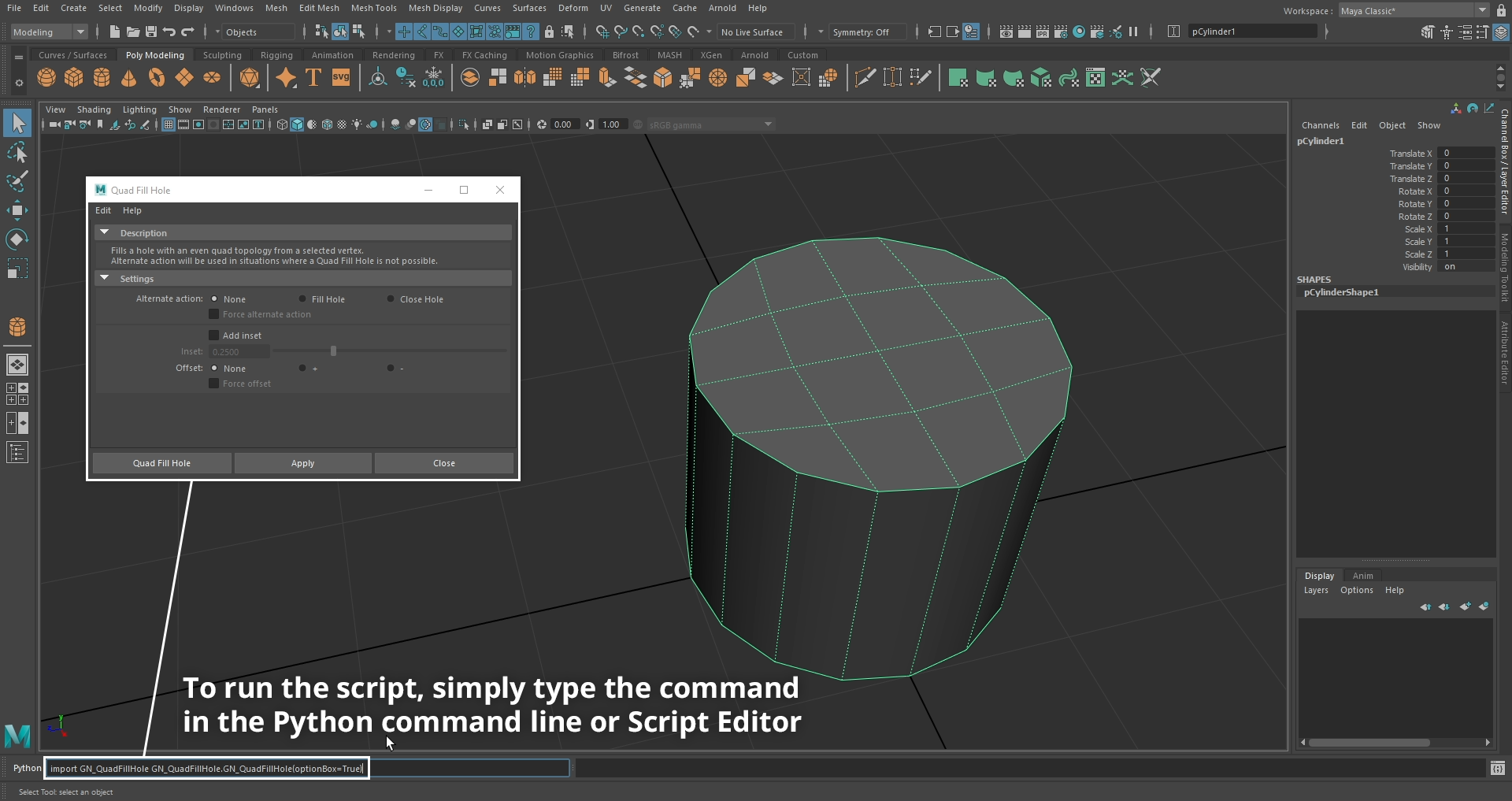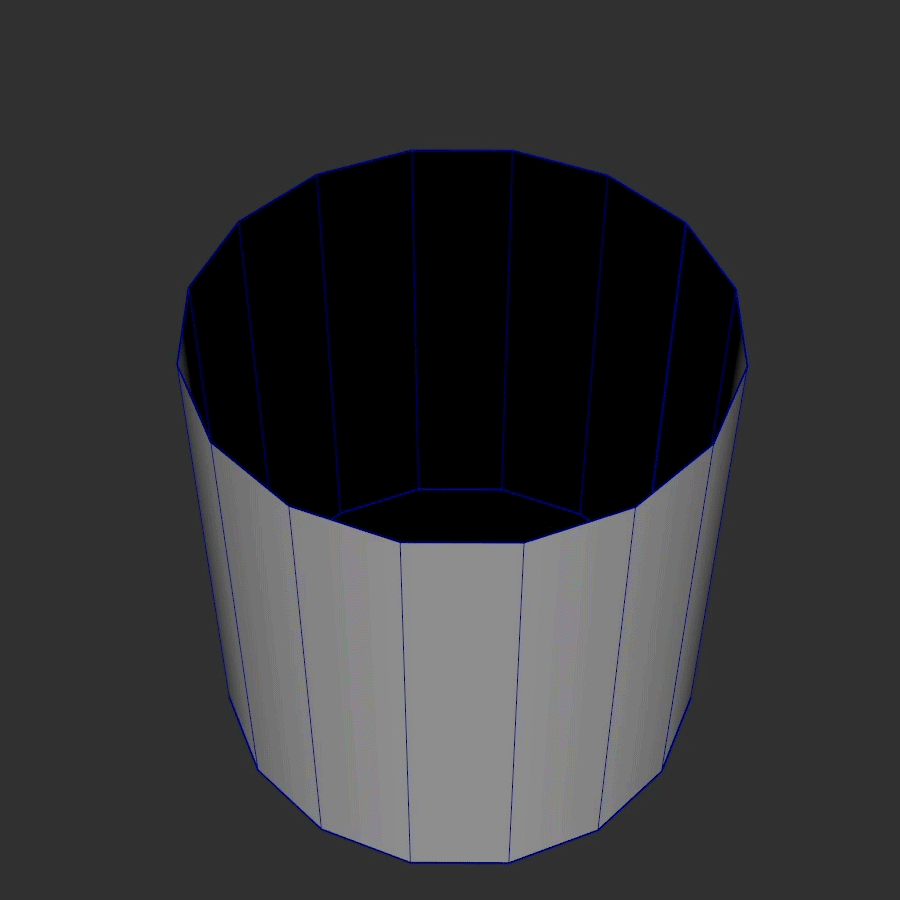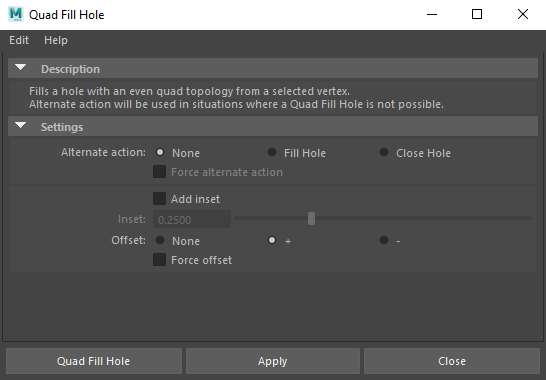Documentation
Latest Version: 4.22
Release Date: 01-03-2025
Store Link
IMPORTANT NOTICE
Originally created with Maya 2019. From release 4.20 and onwards, I've decided that I will no longer support version of Maya older than 2022. You can still download any release prior to this one if you want to use it with a version older than that.
INTRODUCTION
Hi! Thank you very much for buying this script.
Please don't share it around for free and if you encounter any bug or you think that something could be improved/changed, feel free to let me know on my thread on polycount: [Maya] GN Quad Fill Hole
Or you can contact me directly on ArtStation.
Also, I would really appreciate if you could leave me a rating or a review on the ArtStation store.
INSTALLATION
- Place the file "GN_QuadFillHole.py" into your Maya script directory:
Windows: C:\Users\<username>\Documents\maya\<version>\scripts
Mac: /Users/<username>/Library/Preferences/Autodesk/maya/<version>/scripts
- Make sure to exit & re-open Maya before running the script.
HOW TO USE
- In Maya, select a vertex located on the edge border of a polygon mesh.
- In the Python command line or script editor, type the following command and press enter:
You can you either run the script with the current options:
import GN_QuadFillHole GN_QuadFillHole.GN_QuadFillHole(optionBox=False)
Or you can open the script option box to change the options and run the script from there:
import GN_QuadFillHole GN_QuadFillHole.GN_QuadFillHole(optionBox=True)
OPTIONS
Alternate action:
This option box lets you choose what to do in situations where a Quad Fill Hole is not possible.
- None: No alternate action.
- Fill Hole: Fills the hole with a single face.
- Close Hole: Fills the hole with multiple faces merged at the center.
Force alternate action:
If you check this box, the alternate action will be used no matter what, which can be useful in situations where you don't want a Quad Fill Hole.
Add inset / Inset slider:
- If you check the "Add inset" checkbox, an inset will be added to the filled hole and the "Inset" slider will be unlocked.
- The "Inset" slider allows you to control the size of the inset.
Offset:
This option box allows you to add a positive/negative offset to the Quad Fill Hole in specific situations where it could help get a better result.
Force offset:
If you check this box, an offset will be applied to the Quad Fill Hole no matter what, which can sometimes help get a better result.
TIPS & TRICKS
- You can add a button to your shelf with the commands above or create a runtime command in the Hotkey Editor and assign a hotkey to it.
- Feel free to use the icon "GN_QuadFillHole.png" provided with this script for your shelf button.